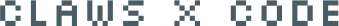Hardware Confessions
Joi JetsonYour hardware setup reveals everything about how you work, and this week on Claws x Code, Joi and Jey are spilling all their hardware confessions. From Joi's three-laptop coding arsenal to Jey's $1000 iPad that's basically an expensive coaster, we're getting real about the tools that actually matter for creative work.
The Three-Laptop Reality
Joi doesn't apologize for the hardware collection: "There are literally three machines on my desk - there's a laptop in front of me, there's a random ThinkPad, and then there's my cafe laptop. These are my warfare tools."
For serious development work requiring IDEs and dual-screen coding sessions, tablets just don't cut it. When you need to see code on one screen while interacting with a mouse and keyboard on another, the traditional laptop setup still reigns supreme.
Mechanical Keyboards Meet Long Nails
Here's where it gets interesting: mechanical keyboards aren't just about the satisfying clicky sound - they're perfectly engineered for long nails. Joi breaks down the typing technique: "I type with the tips of my nails, so even with a sharp claw like this, I still am typing with the tips of my nails."
The Sidewalk Chalk keyboard with its silent switches and sound dampening creates "a very soft mechanical tactile reaction to typing" that works beautifully with nail tips hitting the center of each key.
Gen Z's Mobile-First Revolution
While we're collecting laptops, Gen Z is designing entire projects on their phones. "A lot of my friends who don't work in tech will borrow my laptop when they need to use a laptop - they're designing on their cell phone when they need a quick design for something."
This isn't computer illiteracy - it's evolution. Gen Z didn't grow up with desktop computers; they're mobile-native, capacitive-first. Their design workflow starts and often ends on touchscreens, which fundamentally changes how they approach creative work.
Platform Performance Reality Check
Despite being browser-based, Figma still performs dramatically better on Mac than PC. "A brand new PC with Figma cannot compare to even an M2 or my old MacBook Air. The reactivity of the app, especially when you're zooming in and out, just cannot compare."
This performance gap explains why designers default to Mac, even though the software itself is platform-agnostic.
Hardware as Professional Identity
Your keyboard choice basically announces your profession: coders gravitate toward mechanical keyboards, designers often stick with Apple's Magic Keyboard, and accountants use whatever cheap setup gets the job done. It's not about right or wrong - it's about tools matching workflow requirements.
The $1000 Coaster Problem
Jey's iPad confession resonates with many creatives: "My friends make fun of me so much. They're like, 'You can't just keep using your iPad as an expensive toaster.'" For certain workflows, tablets remain beautiful, expensive accessories rather than primary work tools.
Listen Now
Catch the full hardware breakdown where we dive deep into workflow optimization, generational tech preferences, and why your tools reveal more about your work style than your portfolio does. Available on all podcast platforms and our podcast archive.
Episode Links:
Related Products:
- Mechanical Keyboards Collection - Built for serious workflows and long-nail typing
- Tech Accessories - Complete your hardware setup with style